Windows 7 firewall service is missing
Problem
You receive a message from the Action Center that the Windows Firewall is turned off. When you attempt to turn it on, you receive a message like this:
Windows Firewall can’t change some of your settings
Error code 0x80070424
If you go into Services, you will find that the Windows Firewall service is missing. Also, the following registry key will be missing as well:
HKLM\System\CurrentControlSet\Services\MpsSvc
Solution
To fix this issue, copy the missing registry key from a working Windows 7 computer. If you don’t have access to another computer, download this reg file to your desktop and double-click it to import the missing key into your registry.
Now reboot your computer and the Windows Firewall service should be started.
If the service still won’t start, you may have permission problems or you may have other missing services such as the Base Filtering Engine
Applies To
Windows 7 (all versions)
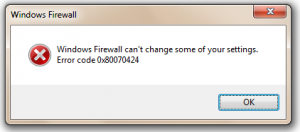


Working on a laptop. The firewall service was removed by a zeroaccess rootkit, registered the service, exported a registry keys from my win7 sp1 (firewall default key and epoch keys were missing) and it would still not work, still access denied in the event log. I did some research and did this thing to another key (the mpssvc key itself). Didn’t think to add it to the sharedaccess key itself
you rock dude
Hi Mate,
Have you tried to run sfc /scannow? 🙂
Cheers,
You rock too dude